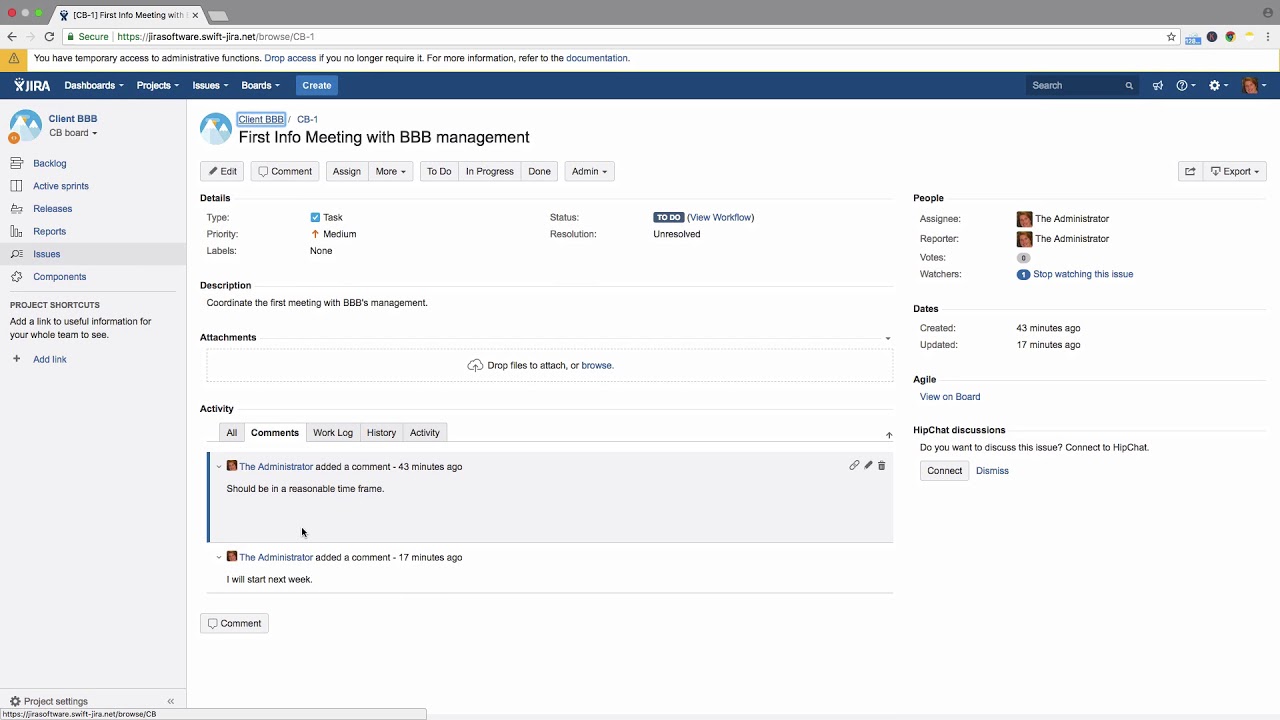What exactly is the difference between an administrator and a normal user in Jira?
Jira users are divided into three groups. The administrators, admins for short, are responsible for configuring Jira.
Admins control the configuration and settings of project workflows and issues - everything that a normal user sees and works with. They use an administrative password granting them access to the global system and user configuration settings of the Jira instance.
They also determine which users are project admins when a new project is created.
Project admins configure their assigned projects. They can manage their project, change settings and customize their projects to suit their needs.
Normal users work within their assigned Jira projects. They can view project issues, and depending on their access permissions, they can work with those issues, post comments, step the issue through the issue’s workflow or close a completed issue.
Please watch our Video #2 of the Video Tutorial Series “Learn Atlassian Jira” and see this page of Atlassian’s original documentation.